연락처 식별자를 청구하세요
전제 조건
다음 권한:
- 외부 연락처 > 외부 조직 > 추가하다
- 외부 연락처 > 외부 조직 > 편집하다
- 외부 연락처 > 외부 조직 > 삭제
- 외부 연락처 > 외부 조직 > 보기
메모 : 전화, 이메일 등을 통해 청구할 수 있습니다. 소셜 채널 식별자( 비즈니스용 Apple 메시지 X(트위터), 페이스북, 인스타그램, 왓츠앱) .
- 딸깍 하는 소리 예배 규칙서 > 외부 연락처 .
- 딸깍 하는 소리 메뉴 > 콘택트 렌즈 > 외부 연락처 및 조직 .
- 연락처의 이름 또는 조직의 일부 또는 전부를 입력하십시오. 외부 연락처 및 조직 검색 상자.
- 결과 목록에서 보려는 연락처 행을 클릭하세요.
- 연락처 요약 패널에서 별표를 클릭하세요.
 클레임하려는 식별자 옆에 있는 아이콘을 클릭합니다. 클레임 식별자 대화 상자에서 다음을 클릭합니다. 주장하다 식별자를 현재 연락처에 연결합니다.
클레임하려는 식별자 옆에 있는 아이콘을 클릭합니다. 클레임 식별자 대화 상자에서 다음을 클릭합니다. 주장하다 식별자를 현재 연락처에 연결합니다.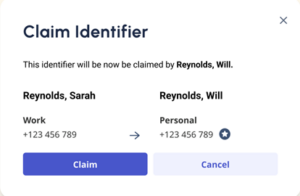
메모:
- 해당 식별자가 다른 연락처에 의해 이미 청구된 경우 클릭하십시오. 주장하다 현재 연락처에 식별자를 다시 할당합니다.
- 식별자가 청구되면 별
 해당 식별자 옆에 아이콘이 나타납니다.
해당 식별자 옆에 아이콘이 나타납니다.

