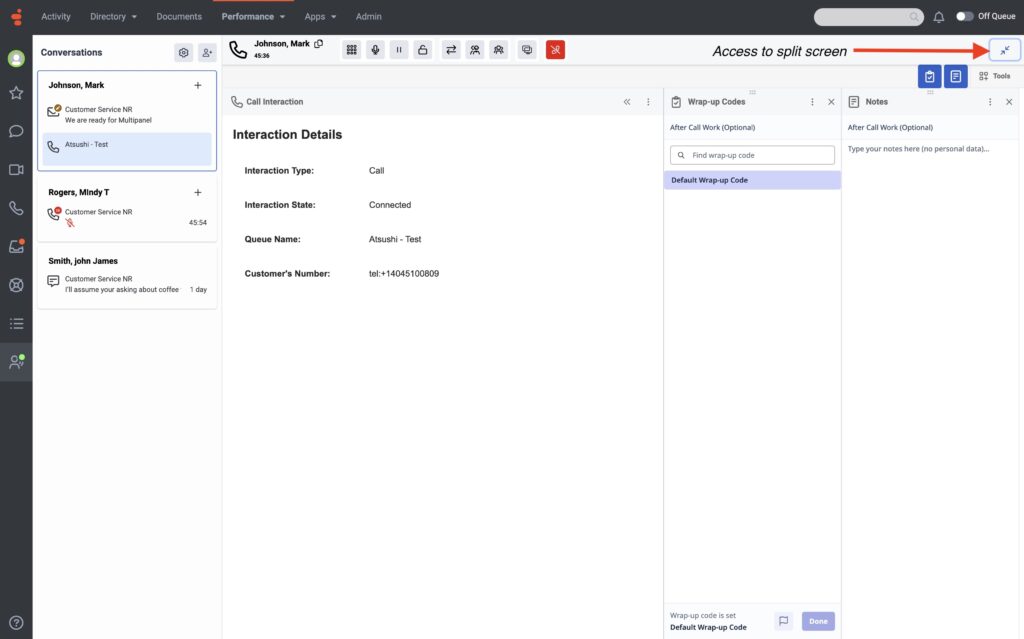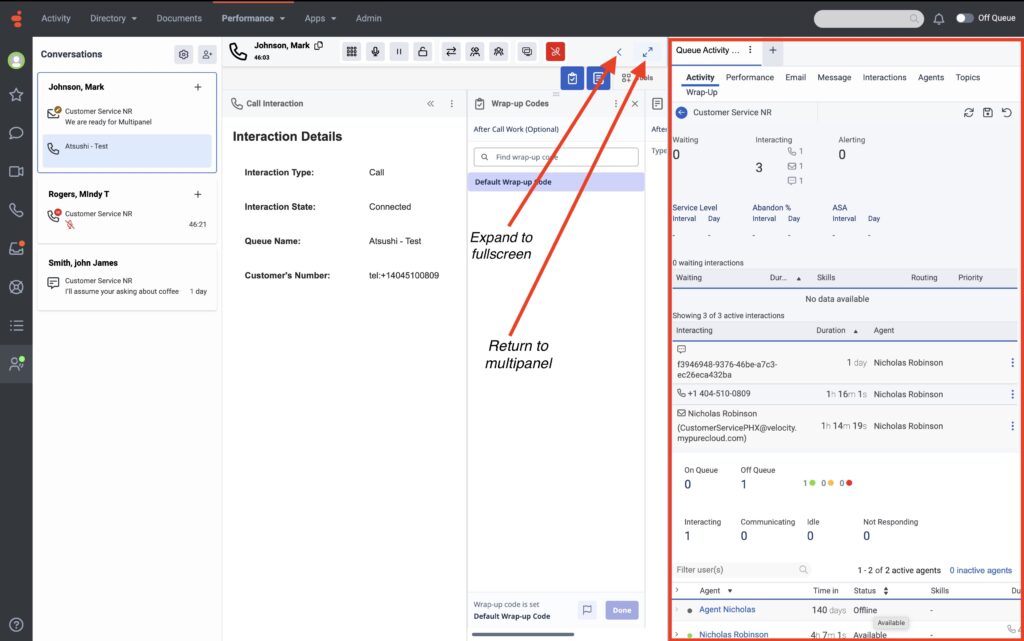Genesys 클라우드
에이전트 UI 다중 상황별 패널
| 에 발표 | 발효일 | 아하! 아이디어 |
|---|---|---|
| 2023-11-15 | - | 아하! 링크 |
확장된 릴리스 세부 정보
In a future release, Genesys Cloud will introduce a new multipanel agent interface that replaces the existing tab-based layout. Beginning in Fall 2024, as part of a future release and initially available through opt-in, the current interface (where agents switch between tabs to access different tools), will transition to a more dynamic design that displays multiple tools simultaneously. By Spring 2025, this change will be rolled out to all customers. The new multipanel agent interface introduces several changes and benefits, including the ability to:
- 여러 상황별 패널을 동시에 봅니다.
- 기본적으로 표시할 패널과 각 상호 작용 유형에 대해 패널이 표시되는 순서를 선택하여 작업 공간을 개인화하세요.
- 대화 및 상황별 패널의 기본 크기를 설정하여 작업 공간을 개인화하세요.
- 실수로 인한 클릭을 줄이고 참가자 대화 제어의 시각적 계층 구조를 개선합니다.
The multipanel UI provides agents with a flexible workspace that allows them to view various tools and contextual customer information side-by-side, eliminating the need to switch tabs during interactions. This updated design also offers configurable options, letting agents configure panel sizes and layout to match their workflow preferences. This change aims to increase efficiency by reducing the time spent navigating between tools and making it easier to utilize AI features like Agent Copilot.
이전에는 상담원이 한 번에 하나의 도구만 볼 수 있었습니다. 새로운 디자인은 업무 흐름을 더욱 원활하게 할 뿐만 아니라 고객 통찰력에 대한 가시성을 높여 상담원이 문제를 더욱 효과적으로 해결할 수 있도록 해줍니다. 또한, 이러한 업데이트는 모든 상호작용 유형에 적용되며, 보기는 항상 전체 너비로 표시됩니다.
While the full transition will occur in Spring 2025, administrators can enable this feature early to allow agents to experience the benefits immediately. During the opt-in period, agents can switch back to the old interface if needed, ensuring a gradual and adaptable transition. Feedback from agents using the new UI has already shown improvements in key metrics, such as reduced handle time, fewer errors, and higher first-contact resolution rates.
멀티패널 UI의 도입은 Genesys Cloud가 에이전트 경험을 현대화하고 AI 시대에 도구와 통찰력을 보다 쉽게 접근하고 활용 가능하게 만드는 전략의 첫 단계입니다.
다음 섹션을 열어 새로운 UI를 확인하세요.
자세한 내용은 다음을 참조하세요. 메모 및 마무리 개선 사항 커뮤니티 페이지 및 Genesys Cloud – UI 새로운 기능 Genesys 커뮤니티에서.