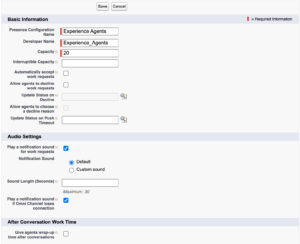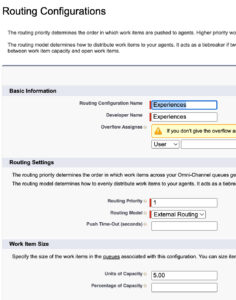시리즈: Salesforce Service Cloud Voice용 CX Cloud, 디지털 및 AI 설정
현재 상태 사용자 및 라우팅 구성 생성
- 사용자 프로필에 현재 상태 만들기 및 할당
- Salesforce Service Cloud용 CX Cloud, 디지털 및 AI 설정
- 서비스 채널 생성
- 필드 수준 보안 할당
- 사용자 프로필에 현재 상태 만들기 및 할당
- 흐름에 대한 백업 대기열 생성
- 경험 및 이메일 경험 개체를 라우팅하는 흐름 만들기
- 경험 개체에 대한 기록 페이지 만들기
- Salesforce Service Cloud Voice용 OAuth 클라이언트 만들기
- Salesforce에 Einstein Next Best Action 통합
- Salesforce Service Cloud를 위한 디지털 및 AI용 Lightning 앱 만들기
- 흐름에 대한 백업 대기열 생성
전제 조건:
- Salesforce Service Cloud Voice 패키지용 CX Cloud, Digital 및 AI를 설치합니다.
Genesys Cloud 채팅 및 이메일을 처리하는 에이전트에는 프레즌스 사용자 구성이 필요하고 경험 및 이메일 경험 개체를 라우팅하는 흐름에는 라우팅 구성이 필요합니다.
에이전트의 용량을 설정하세요. 예를 들어 에이전트가 10명이고 각 에이전트가 동시에 5개의 채팅을 처리할 수 있는 경우 용량을 50으로 설정할 수 있습니다.
현재 상태 사용자 구성 만들기
프레즌스 사용자 구성의 경우 에이전트 용량을 설정합니다. 예를 들어 에이전트가 10명이고 각 에이전트가 동시에 5개의 채팅을 처리할 수 있는 경우 용량을 50으로 설정할 수 있습니다.
현재 상태 사용자 구성을 생성하려면:
- 설정 홈 페이지의 빠른 찾기 상자에서 현재 상태 구성을 검색하고 존재 구성 .
- 딸깍 하는 소리 새로운.
- 아래의 기본 정보 부분:
- 들어가다 현재 상태 구성 이름 .
- 들어가다 용량 대리인의.
- 아래의 오디오 설정 부분:
- 딸깍 하는 소리 구하다.
프레즌스 사용자 구성을 만든 후 상담원이나 사용자 프로필에 할당합니다.
메모:
- 에이전트가 대화에 자동으로 응답하도록 하려면 Salesforce에서 현재 상태 구성을 구성하고 Genesys Cloud에서 자동 응답 대기열을 설정하지 마십시오. 이 대화에 언급된 상담원이나 현재 상태 구성에 언급된 프로필 구성원만 자동으로 응답할 수 있습니다.
- 채팅, 음성, 이메일에 대해 다양한 구성을 사용할 수도 있습니다. 일부 구성에서는 채팅에 대한 자동 응답을 허용하지만 이메일에 대해서는 자동 응답을 허용하지 않습니다. 예를 들어 구성에서는 다양한 경고 및 용량을 사용할 수도 있습니다.
사용자 프로필에 현재 상태 만들기 및 할당 :이전 추천글 다음 추천 기사: 흐름에 대한 백업 대기열 생성